How to connect with another ClassView registered organisation.
Connections
ClassView allows you to connect to other registered organisations or child organisations. Once you have connected this enables you easily invite their registered users or room-based systems to a scheduled ClassView Session.
-
Select Connections to view a list of all Connected Organisations and approve pending requests.
-
As Admin you will receive an email notification of the Connections
Once approved the Admin of the Connected Organisation will receive a notification that the request has been approved.
-
To send a request to another registered ClassView Organisation, search for the desired organisation, click on their name and then ‘Add Connection’.
The Account Admin for that organisation will receive a notification to approve or decline your request.
Once approved you will also receive a confirmation notification email and this will be added to you list of connections.
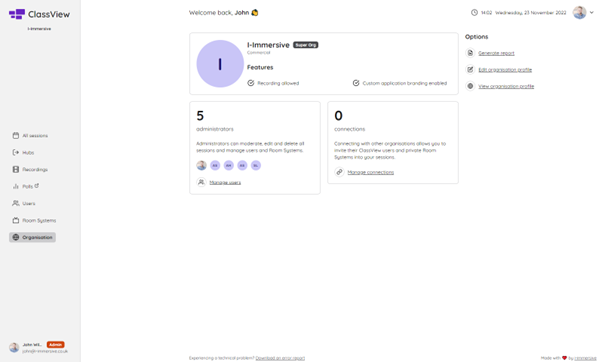
Contact support
Contact our dedicated and experienced support team for any ClassView related support enquiries.
Call support: 0330 053 1700
Email: support@classview.com
